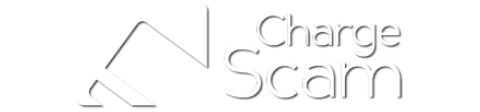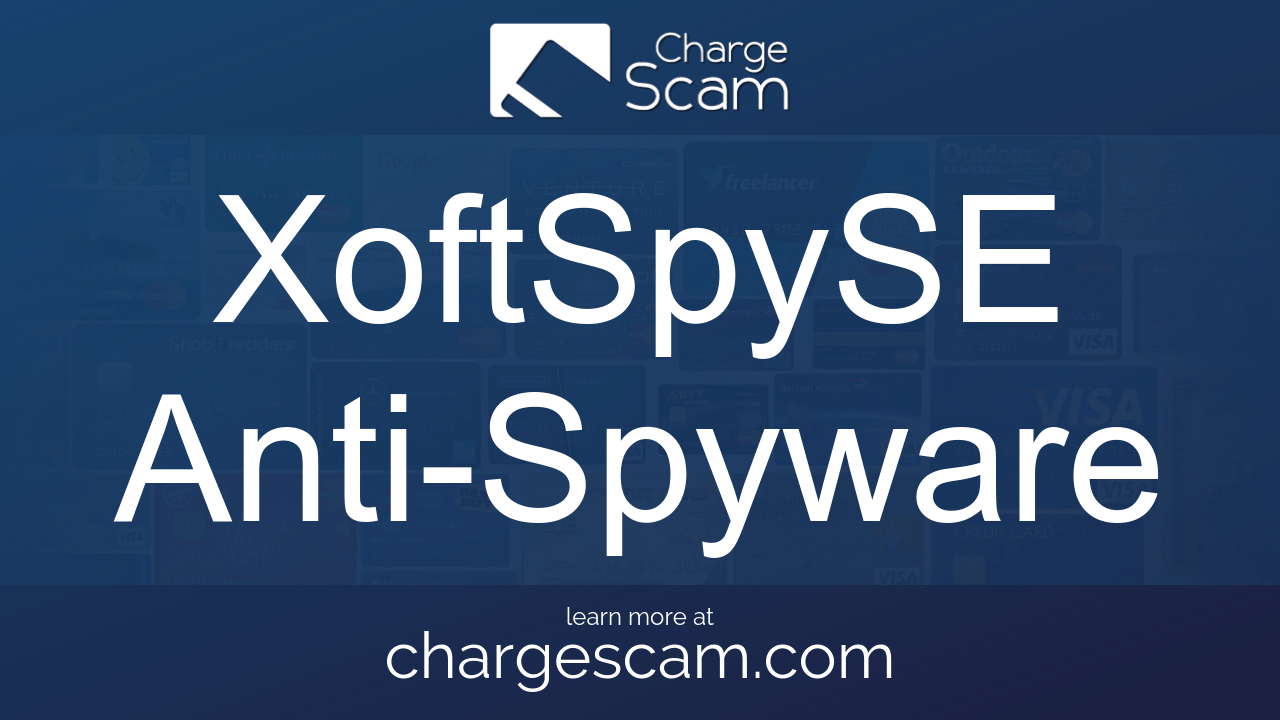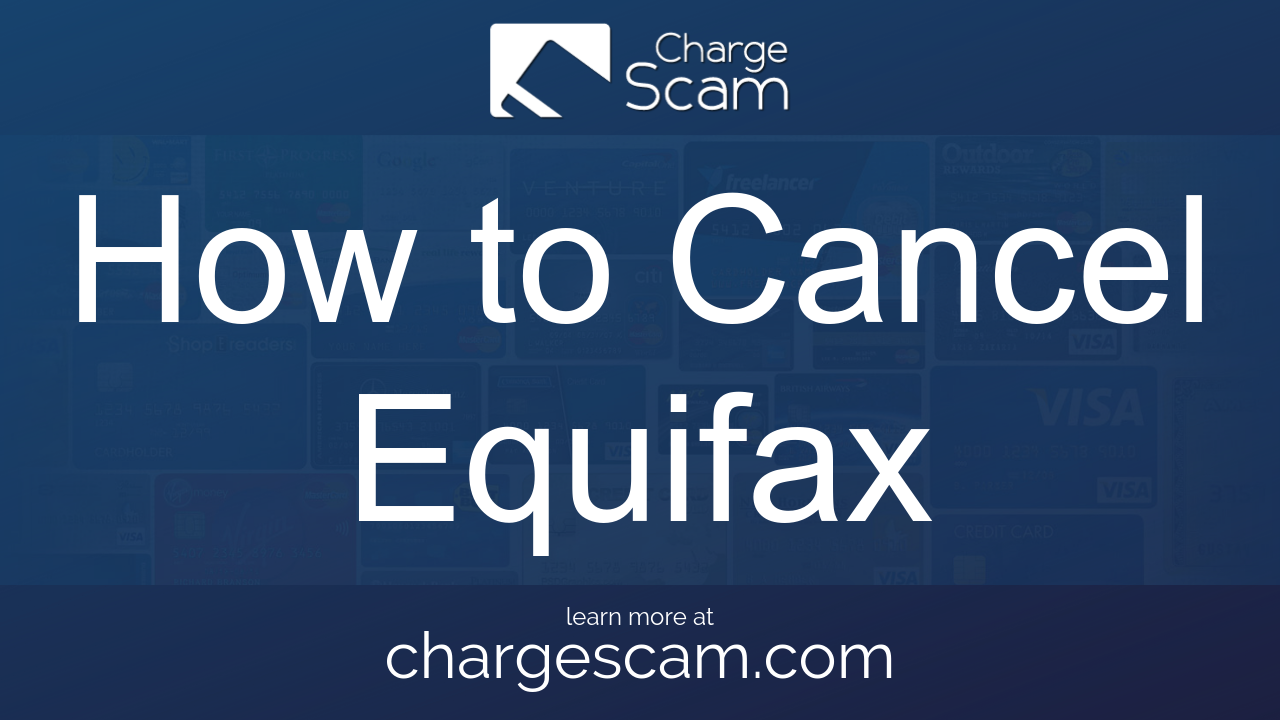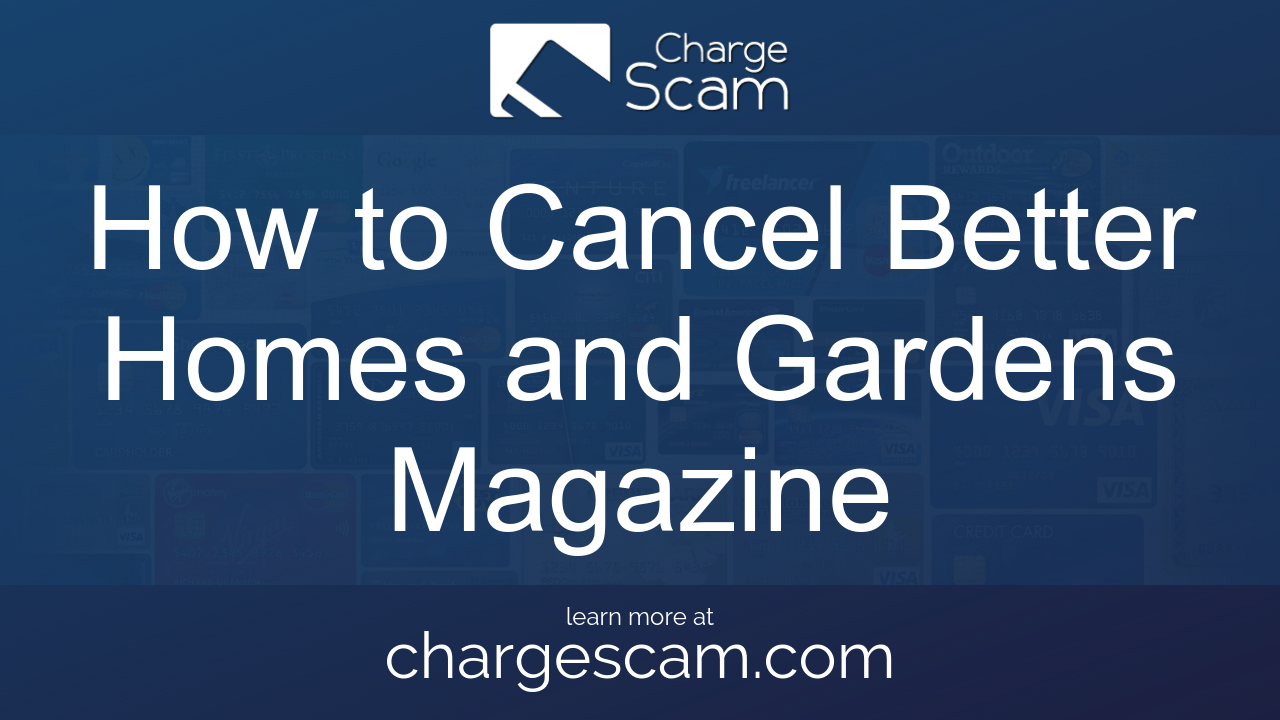How to Cancel XoftSpySE Anti-Spyware via Phone (Live Agent)
First, gather this information that you may need
- First Name
- Last Name
- Phone Number
- Email Address
- Username
- Password
- Billing Address
- City
- State/Province/Region
- ZIP/Postal Code
- Country
- Reason for Cancellation
- Last 4 Digits of Card
- Date of Last Charge
- Amount of Last Charge
Next, follow these simple steps
- Pick up your phone and call 855-432-0727
- Tell the rep you need to cancel
- Ask if you can be granted a refund
- Give the rep the info they need to find your account
- Request that the agent emails you confirmation or gives you a verbal confirmation code
- Keep the proof given to you for your records
More information about XoftSpySE Anti-Spyware
XoftSpy SE Anti-Spyware is an anti-virus software. The software is manufactured by ParetoLogic. ParetoLogic is based in Victoria, British Columbia, Canada. The company was founded in 2004. ParetoLogic also owns the subsidiary, SecureVision, Ltd. XoftSpy SE Anti-Spyware is available in over 200 countries and is offered in multiple languages. XoftSpy can assist with protecting your computer against viruses and other dangerous hardware bugs. XoftSpy SE Anti-Spyware is much needed for anyone who has a computer.
Currently, the software is only available on Windows 8, Windows 7, Windows Vista, or Windows XP. Unfortunately, it is not available on Mac or Linux computers. With XoftSpy SE Anti-Spyware, you will be protected against someone spying on your PC via malware threats. This includes Trojans, viruses, adware, hijackers, toolbars, keyloggers, and pop-up generators. You will be protected while you are surfing the website. The software uses Zheng technology, which will alert you when you are on a harmful website. XoftSpy SE Anti-Spyware is updated weekly, so you will be protected against the latest threats. The software also protects you against identity and credit card theft. The software will automatically remove unwanted browser toolbars. The Startup Editor will help speed up with the Windows startup process. With the Scheduler, the program will be automatically scheduled to run, analyze, and fix any issues that may arise. The scheduler can be edited as you would like.
The software is available on the company’s website. The pricing will vary. Once you pay for the software, you can download the software on your PC. The purchase is renewed automatically, on an annual basis. To cancel XoftSpy SE Anti-Spyware, follow the cancellation instructions that are included on this page.