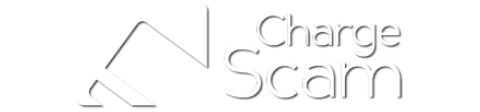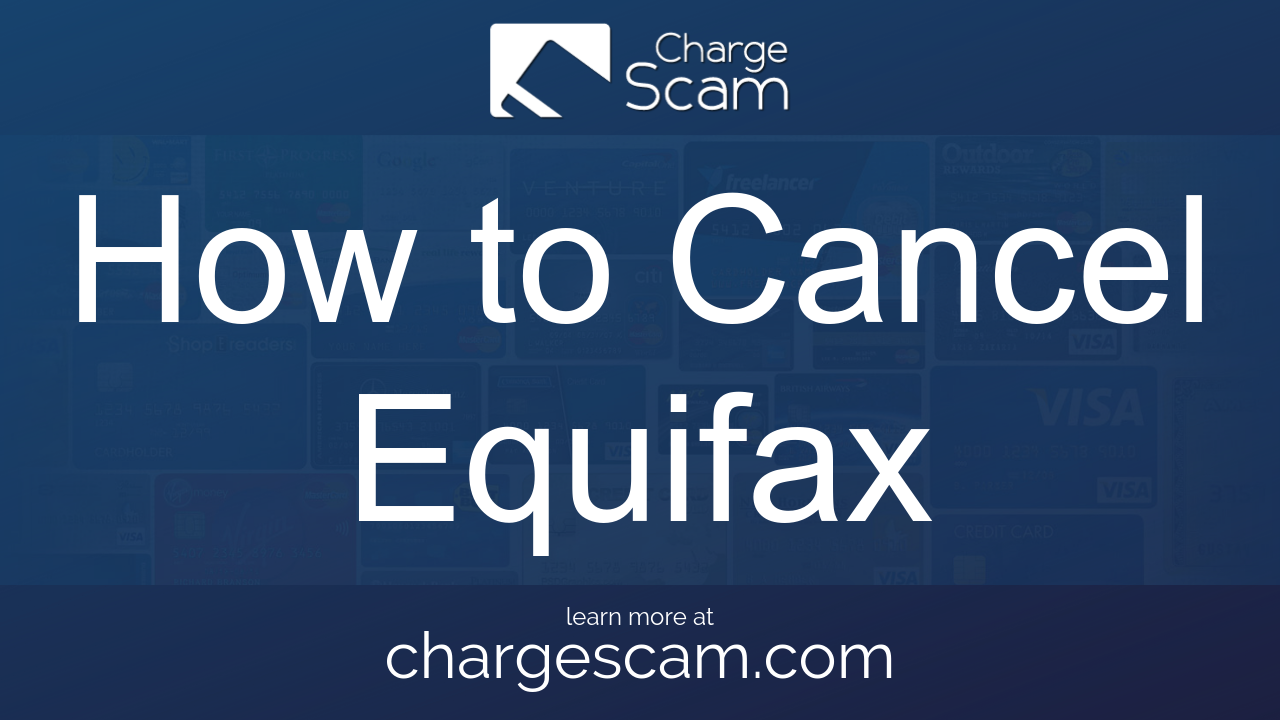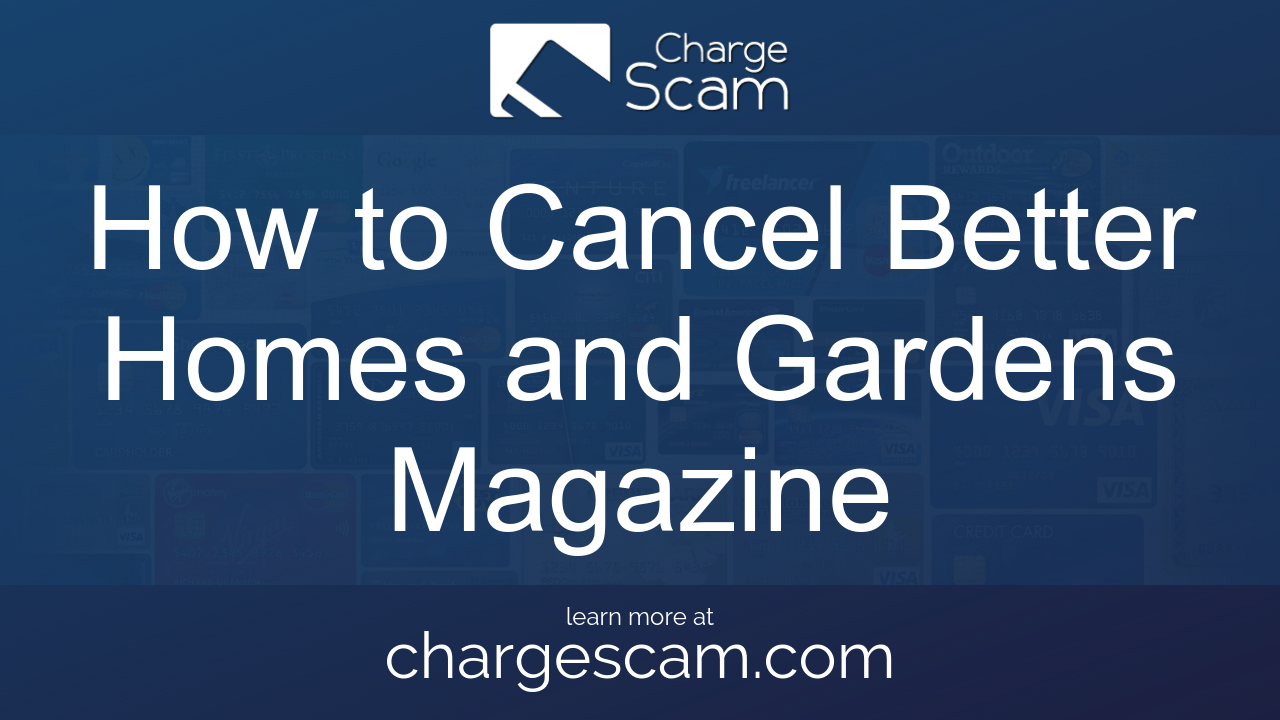How to Cancel VRV via Login
First, gather this information that you may need
- First Name
- Last Name
- Phone Number
- Email Address
- Username
- Password
- Billing Address
- City
- State/Province/Region
- ZIP/Postal Code
- Country
- Reason for Cancellation
- Last 4 Digits of Card
- Date of Last Charge
- Amount of Last Charge
Next, follow these simple steps
- Goto the website https://vrv.co/account/memberships
- Login using username and password
- Navigate down the page and find the subscription you want to cancel
- Click the link that reads “cancel” in the subscription’s box
- Keep the proof given to you for your records
More information about VRV
VRV is a streaming service that has anime, animation, video games, comics, fantasy, tech, and more. This page includes 5 steps to learn how to cancel.