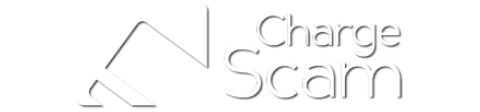Ourtime.co.uk is also known as
- Ourtime.co.uk
- Ourtime UK
About Ourtime.co.uk
Ourtime.co.uk CANCEL GUIDES
Get together the following account information:
- First Name
- Last Name
- Phone Number
- Email Address
- Username
- Password
- Billing Address
- City
- State/Province/Region
- ZIP/Postal Code
- Country
- Reason for Cancellation
- Last 4 Digits of Card
- Date of Last Charge
- Amount of Last Charge
- Date of Birth
Login
Follow these steps:
- Goto the website https://www.ourtime.co.uk
- Login using email address and password
- Click the link that reads your picture in the circle in the top corner
- Choose “My account settings”
- Click the link that reads “manage my subscription”
- Enter in your information where requested
- Click the link that reads “Continue Cancellation” until you receive a confirmation number
- Keep the proof given to you for your records
Follow these steps:
- Create an email and include all of your account information as listed
- Tell the rep you need to cancel within the email
- Request that the agent emails you confirmation or gives you a verbal confirmation code in reply
- Fire your email off to [email protected]
- Keep the proof given to you for your records
MORE ABOUT Ourtime.co.uk
| Address | |
|---|---|
| Address 1 | 6th Floor |
| Address 2 | 55 Strand |
| City | London |
| State/Province/Region | England |
| Zip/Postal Code | WC2N 5LR |
| Country | United Kingdom |
| Contact Information | |
|---|---|
| Email 1 | [email protected] |
| Main Site Url | https://www.ourtime.co.uk |
| Help Site Url | https://www.ourtime.co.uk/faq/#!home |
| Contact Form Url | https://www.ourtime.co.uk/faq/?display_ccform=1#! |
| Policies | |
|---|---|
| Terms Of Service Url | https://www.ourtime.co.uk/pages/misc/cge |
| Privacy Policy Url | https://www.ourtime.co.uk/pages/misc/privacy |