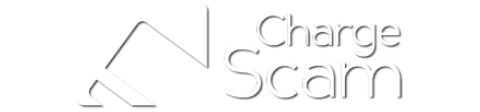Daily Pay is also known as
- Daily Pay
- Daily Pay Program
- Daily Pay Inc
About Daily Pay
Daily Pay CANCEL GUIDES
Get together the following account information:
- First Name
- Last Name
- Phone Number
- Email Address
- Username
- Password
- Billing Address
- City
- State/Province/Region
- ZIP/Postal Code
- Country
- Reason for Cancellation
- Last 4 Digits of Card
- Date of Last Charge
- Amount of Last Charge
Follow these steps:
- Fire your email off to [email protected]
- Create an email requesting cancellation, for a confirmation number and final billing details
Web Chat
Follow these steps:
- Goto the website https://www.dailypay.com/contact/
- Click the link that reads chat icon in lower right corner of screen
- Tell the rep you need to cancel
- Request that the agent emails you confirmation or gives you a verbal confirmation code
- Make sure that you won’t be charged again by asking the rep
- Keep the proof given to you for your records
Web Form
Follow these steps:
- Goto the website https://help.dailypay.com/hc/en-us/requests/new
- Enter in your information where requested
- Request cancellation in description box
- Click the link that reads submit
MORE ABOUT Daily Pay
| Address | |
|---|---|
| Address 1 | 55 Water Street |
| City | New York |
| State/Province/Region | NY |
| Zip/Postal Code | 10041 |
| Country | United States |
| Contact Information | |
|---|---|
| Email 1 | [email protected] |
| Email 2 | [email protected] |
| Email 3 | [email protected] |
| Twitter Url | https://twitter.com/dailypay |
| Facebook Url | https://www.facebook.com/dailypay |
| Main Site Url | https://www.dailypay.com/ |
| Help Site Url | https://help.dailypay.com/hc/en-us |
| Web Chat Url | https://www.dailypay.com/contact/ |
| Contact Form Url | https://help.dailypay.com/hc/en-us/requests/new |
| Policies | |
|---|---|
| Terms Of Service Url | https://www.dailypay.com/legal/program-terms/ |
| Privacy Policy Url | https://www.dailypay.com/legal/privacy/ |