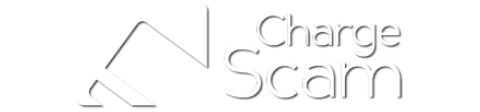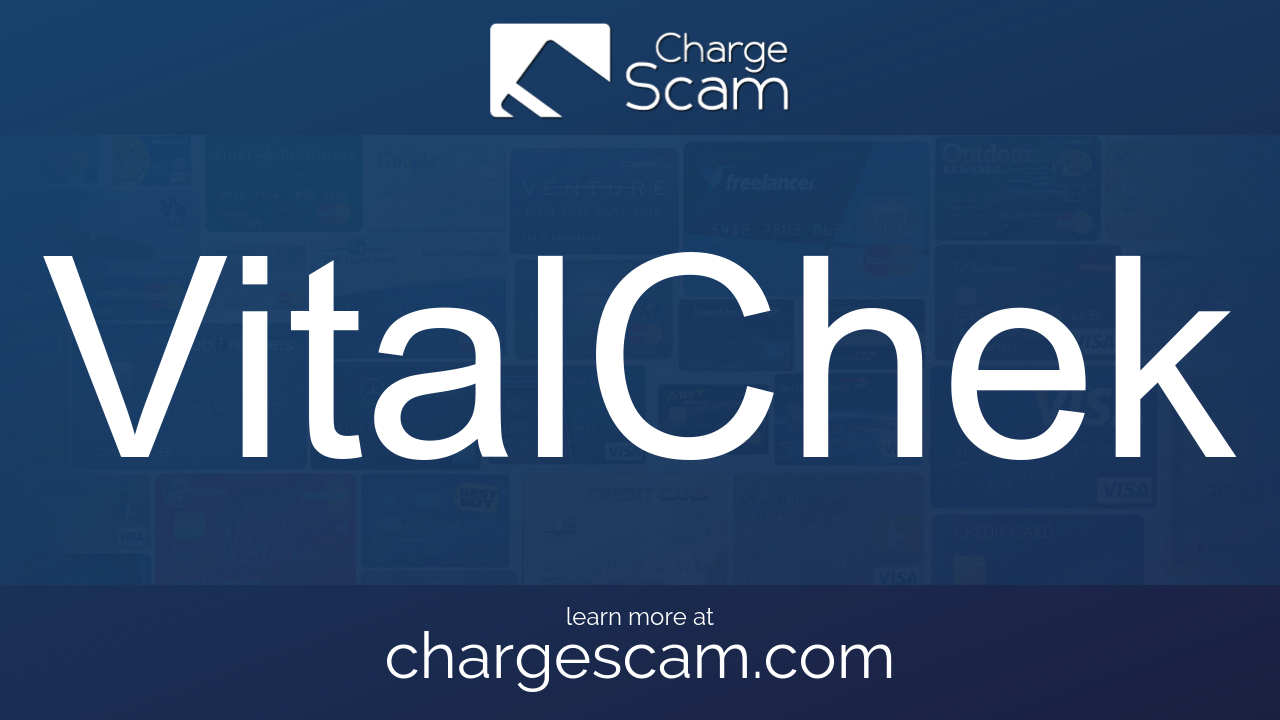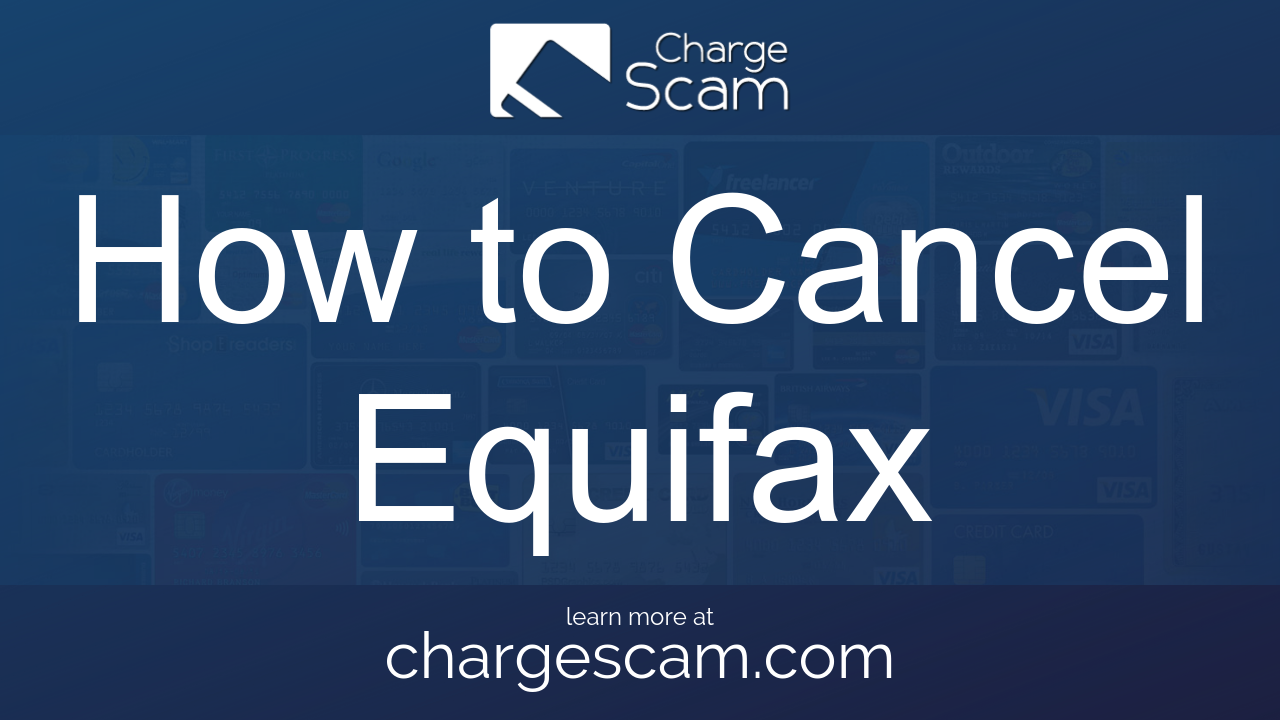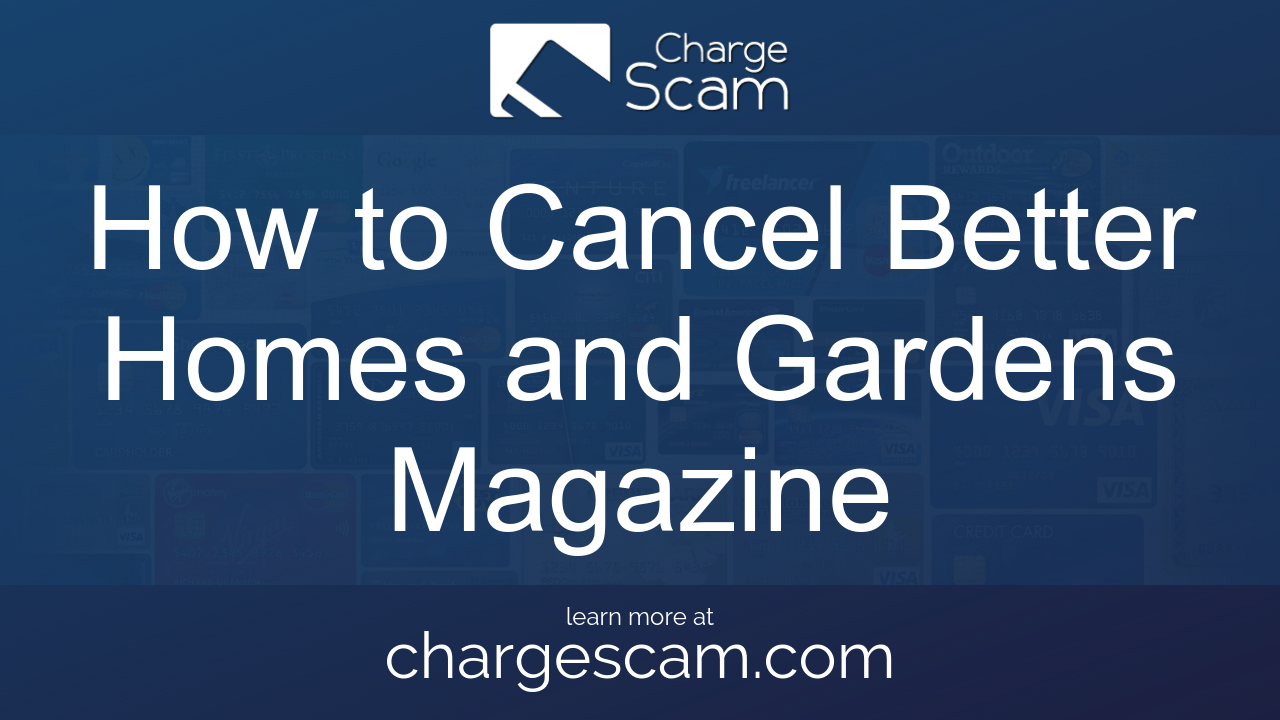How to Cancel VitalChek via Web Form
First, gather this information that you may need
- First Name
- Last Name
- Date of Last Charge
- Reason for Cancellation
- Last 4 Digits of Card
- Amount of Last Charge
- Phone Number
- Email Address
- Username
- Password
- Billing Address
- City
- State/Province/Region
- ZIP/Postal Code
- Country
Next, follow these simple steps
- Goto the website https://vitalchek-solutions.custhelp.com/app/ask
- Tell the rep you need to cancel within the message
- Give the rep the info they need to find your account
- Keep the proof given to you for your records
More information about VitalChek
VitalChek allows you to order vital records online. This page includes 4 steps to show you how to cancel your subscription.